Hello, I'm looking at the expanded DTP functionality in XDP9 and have question about resizing columns.
Say I wanted 2 columns that were different widths - I would open up the 'A4 1-Column' template, selectthe Text tool, right-click inside the column, take the 'Columns...' option, increase Numer of columns to 2 then adjust each columns width as desired by dragging the red corner handles. The problem here is that it is very easy to inadvertently alter a columns height because it's very difficulty to move a mouse horizontally without wavering a little bit vetically up or down. Is there a constrainer keyboard key or some other method that ensures vertical movements are ignored? Thanks.



 Reply With Quote
Reply With Quote

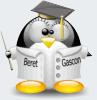



Bookmarks