5 minutes at most.
Gary W. Priester
Mr. Moderator Emeritus Dude, Sir
gwpriester.com | eyetricks-3d-stereograms.com | eyeTricks on Facebook | eyeTricks on YouTube | eyeTricks on Instagram
Hi guys doing the mouse just copied at screen resolution I was able to drop the bacgkround out quite nicely. about 45 seconds because at screen res I needed to be a bit more conscise in some of the areas around his toenails and the tooth that goes out into the white. And I included the TM mark in the mask
I had no problem with the pdf.
I can tell you that resolution matters a low res image is going to have a softer edge than a high res image. you can also use the feathering slider and it's profile sliders to slightly improve a soft edge on a low res image.
[SIGPIC][/SIGPIC]
My current Xara software: Designer Pro 365 12.6
Good Morning Sunshine.ca | Good Morning Sunshine Online(a weekly humorous publication created with XDP and exported as a web document) | Angelize Online resource shop | My Video Tutorials | My DropBox |
Autocorrect: It can be your worst enema.
No screen shots zoomed into 400% of the rat, didn't really do the little challenge, did we?
The rat should be easy. I got crude around the rat, but that could be that I don't use XDP for such things.
Let's see the rat screen shots, y'all.
If someone tried to make me dig my own grave I would say No.
They're going to kill me anyway and I'd love to die the way I lived:
Avoiding Manual Labour.
Ok here is a screenshot of my erase job on the rat at 250% To be truthful, 45 sec was a rough guess (not including render time which was barely anything). I didn't really time myself I just guessed at how long it took.
Sometimes too it's faster to go in with the eraser tool on a soft setting and clean up areas that need it.
[SIGPIC][/SIGPIC]
My current Xara software: Designer Pro 365 12.6
Good Morning Sunshine.ca | Good Morning Sunshine Online(a weekly humorous publication created with XDP and exported as a web document) | Angelize Online resource shop | My Video Tutorials | My DropBox |
Autocorrect: It can be your worst enema.
Having worked with transparency quite a bit I will say transparency with vector...no problem. With raster graphics (photos) fringe is almost ALWAYS a problem. Most have learned to know the background the transparent photo is going on to hide the fringe. Dark backgrounds will almost always show fringe on transparent photos....unless the fringe is dark. I am not addressing the PDF issue however.
It seems to me that it's Adobe Reader that doesn't render bitmaps with an alpha channel correctly. This seems to only happen at some zoom levels and more frequently with large bitmaps (certainly with ~5mpix). I've attached a PDF generated in GIMP (with nothing done in Xtreme), top image is at zoom of 21.7% and bottom is at 36.4%. I do see very similar results when exporting the same image "Background Erased" as a PDF from Xtreme, but no such issues when exporting as PNG. The second attached image shows on the left (part of) the full resolution image exported from Xtreme to PDF and on the right a bitmap copy at 96dpi also exported to PDF
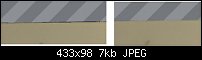
@Luke,
Acrobat/Reader can have visual oddities in their display of elements, transparency one of them (line weight another). But if it doesn't go away at various other zoom levels, there is something wrong with the bitmap and or the PDF creation (assuming the visual oddities cannot be seen in the application holding the funky elements before the PDF creation).
And as long as you are going to read this, how about PDFX-4? Only POD places (for the most part) use PDFX-3--even Adobe discourages its use. It isn't a good PDF profile.
@Everyone
I really wanted more people (especially Gary) to use the Rat for this. Same image for everyone, and to display the results. Why? Because they can get good results with the tools/functions in the Xara products that support these features. The results may have been beneficial to the OP--good results can be obtained.
Gary's PDF has issues. It really isn't done well. Maybe too cavalier in making it. I dunno. Frances got pretty dang good results using the image I provided and in an amount of time that left me scratching my head because I could get anywhere near those results in 5 minutes.
OK, lets break this down:
1) An exported PNG of the same bitmap doesn't show the problem (in Windows Preview atleast).
2) 2 independent apps export a 'buggy' PDF.
3) The issue is zoom dependent in Acrobat Reader. Seems to only happen when bitmap is downsized to appear on page.
4) Foxit doesn't have the issue.
Conclusion: There is a downscaling issue in Acrobat Reader.
Last edited by Luke.Hart; 09 August 2013 at 03:37 PM.
Bookmarks