I think this is related to Xara's inability to export alpha transparency properly. I've talked about this before, somewhere. Feel free to find the old post.
The thing is, without a decent export the feature is largely useless isn't it? .Xar is almost never the destination format.
I can get round the edges issue by printing to PDF instead of exporting, but then the bounds of the original bitmaps are visible. So neither solution is any good at all. Surely this is a massive problem?
Cheers



 Reply With Quote
Reply With Quote

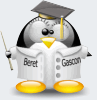



Bookmarks