I'm trying to talk my company into using Xara for our instruction manuals. Not because it's great (though I do like it) but because everything else seems awful. The decision to roll out one application across the company has already been made, and the decision not to use Adobe software has also been made.
The main competitor at this time is Publisher 2010 as we are already licenced to use it and it looks like other office apps. Some people are opposed to this idea because of bad experiences with previous versions of Publisher, but it is the current favourite.
I've put PGD9 forward and I've shown off a few features like Remove Background, Repel Text Under, Lock Object, Bitmap fill (Shift > drop > release) and the Galleries. The first question I couldn't answer was how to set-up a page with headers, footers and page numbers. I also showed off Ctrl+Shift+L and pointed out the biggest problem with Xara (imo): many functions can only be accessed by keyboard shortcuts. This pretty much killed my pitch.
Because of the opposition to Publisher, Xara may get a look in. It would be my software of choice, but I've already got past the UI hurdle. Has anyone got any examples of using Xara for instruction manuals for electronic products? How about examples of setting up a template as described above?
Thanks
__
Supplementary rant: I think Xara suits us quite well, but it's a hard sale because the developers seem set on preserving the legacy UI rather than employing a test group to critique it. I mean, how do you know that the first drop down on the first toolbar is lineweight? Other packages I can think of which use toolbars for the primary UI all include thorough drop down menus as well. Xara at least needs to put everything into the menus if they want new users. Edit > Lineweight. I'll even do them menus for them. If they pay me. I would even get it tested and watch new users to make sure it was usable. Imagine that!



 Reply With Quote
Reply With Quote
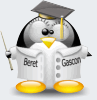




Bookmarks