I draw something, then apply a Gaussian Blur to it, then apply a Transparency to it.
And I've done this loads of times in previous versions, by the way.
And I can still do this in Designer Pro X.
Well, in Designer Pro X9, if I do the above, it won't let me change values of the control points on the Transparency.
Is this an XDP-X9 glitch?





 Reply With Quote
Reply With Quote
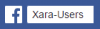




Bookmarks