There is most likely a simple answer for this but I have not figured out how to get the desired end result. When applying the Gaussian blur effect, I find that doing this always adds additional width or height to my object which makes the graphic larger than the desired size. To be more specific, I have a rectangle that is 640px by 100px and I want to add an element on top of that is 640px by 4px. I add the Gaussian blur effect to the 640px by 4px object so that my rectangle appears to have depth and my overall graphic is not flat. The problem comes when I export the both elements because the Gaussian blur has now increased the width of my graphic to be larger then desired. Is there a why to add the Gaussian blur effect without increasing the width of my graphic? The final result is a graphic width of 656px. I have attached the xar file as well. Oh, I am using DP7.
gaussian-blur.xar
Thanks in advance for the help.
Steve



 Reply With Quote
Reply With Quote



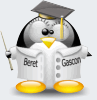

Bookmarks