It's always a good idea to keep an original copy. Plus there is usually a copy of the original in the Bitmap Gallery.
In the attached, I romoved part of photo. Saved the file, closed Xara.
Reopened Xara, opened the closed document, and in the Bitmap Gallery is the unedited image.




 Reply With Quote
Reply With Quote
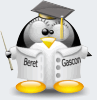





Bookmarks