Is there a way to make non rectangular text boxes in Xara designer? Say I have a star shaped object in the page and I want the text INSIDE the star.
Also, is there a way to color fill a text box?
Thanks.
Is there a way to make non rectangular text boxes in Xara designer? Say I have a star shaped object in the page and I want the text INSIDE the star.
Also, is there a way to color fill a text box?
Thanks.
Unfortunately no, you can't make non rectangular text boxes. However, you can create multiple rectangular text boxes and link them together like in the star above.
Also there is no way to color fill a text box, but as in the example above, you can draw a shape behind the text and apply a color fill to the shape, which should accomplish the same end result.
I hope that helps,
Eric
I'm never wrong. I thought I was wrong once but it turns out that I was mistaken.
Web Templates. My Beginner Video Tutorials
My Club. My Album.
My Other Album. My Tutorial.
Or how about this;
- Create a text column.
- Draw a rectangle and place a star over it.
- Select the rectangle and the star and go to Arrange > Combine Shapes > Subtract Shapes (or Ctrl + 2).
- Right click on the shape and tick 'Repel text under'.
- Position over the text and see it flow around.
You can change the colour of the shape, or apply 99% transparency to it to make it look like it's not what it is, but I've left it black to show what I've done
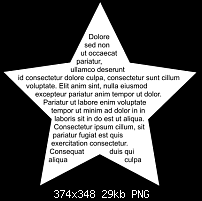
But it will become an image.
Hans
What will - the text will not in my example, the shape will be exported as a bitmap yes if you're exporting a website.
You wouldn't be able to select the text to highlight it, but it will still be exported as HTML text.
Ok,it will become a covered text but it would be nice that it would indicate as text.
But since it will create seperate divs holding text,wouldn't it be plausible to cut out the object from the generated html?
Only when one wants to use the object to make nonrectangular text box?
Hans
Last edited by haakoo; 17 July 2013 at 10:19 AM. Reason: addition
Use this suggestion then
http://www.talkgraphics.com/showthre...749#post482749
That's a workaround.
But the generated html text will create the seperate lines already.
So why not auto zIndex it backwards within the xara javascript/css ?
This way the wysiwyg and workflow stay the same within the program.
Hans
Thank you guys. Yes I had realized how to do the combined object workaround.
I think being able to draw text shapes in any form would be a nice feature to have in future releases. It is handy, for example, for childrens books. A "Turn shape into text box" command.
Bookmarks