I've been experimenting with a different custom layout. I split my most used tools into two floating palettes configured in double rows, one for drawing tools and one for photo tools. I turned of the tool bar and parked my two custom palettes on the left in its place. I've done away with the flyouts and I always use the mouse to zoom and pan so I didn't need those tools. Web design tools I keep up top along with a few custom buttons for things like toggling the rulers and the handy wrench for bringing up the options palette. Now I just have to try and remember where I put everything
Anyway to get to the point I got to wondering if anyone else has been reconfiguring their custom set ups to include some of the new tools? Do you customize your workspace? which buttons from the button palette do find most useful? As I already mentioned I always add the wrench for one click access to the options. I also add the convert to editable shapes button. Here is a screenshot of my new set up. (In case anyone wonders my galleries aren't missing I have a second monitor and I keep the galleries stashed on there.)





 Reply With Quote
Reply With Quote
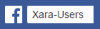


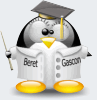


 ) and copy all buttons from the button palette onto that one.
) and copy all buttons from the button palette onto that one.



Bookmarks