 3 color blended page..I'm lost
3 color blended page..I'm lost
I'm trying to do a blended 3 color page, green/gold/blue, starting top down. When I slect 3 color from the menu I don't seem to be able to conjure up a horizontal setup from the top down. I tried 3 separate pages melded into one. Looks OK but hard to work with and manipulate. The only thing I didn't think of until now was to convert to bitmap. I always seem to get a line across the page depending on how I squeeze the transparency. Any thoughts appreciated.
Wichitaito: "Everything is Everything"




 Reply With Quote
Reply With Quote


 Use a linear fill and double click along the fill handle to add an extra colour stop. you can use the profile sliders (click the arrow on the info bar) to adjust how the colours blend. you can also click and drag the middle stop along the fill handle to adjust it's position.
Use a linear fill and double click along the fill handle to add an extra colour stop. you can use the profile sliders (click the arrow on the info bar) to adjust how the colours blend. you can also click and drag the middle stop along the fill handle to adjust it's position.
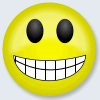


Bookmarks