 Re: I don't think the question is silly
Re: I don't think the question is silly
what happens when you export your xar or web file to html is that xara will create and export the files to the index_htm_files folder if your index page is called index.htm
if your default home page is called index.html then it will export them to a index_html_files folder
any other custom files not created by xara that you put into the index_whatever folder will be ignored and deleted the next time you publish
but...
if your xara design file is called mywebsite.xar (or mywebsite.web) then create a directory called mywebsite_xar_files (ormywebsite_web_files) in the same path as your xara file mywebsite.xar (or mywebsite.web)
put your custom files in this external directory and they will automatically copied over when you next export your website, retaining the right link structure
so, no, you can't have your own directory structure but, yes, you can automate the export of your own js or php or whatever other files without xara's export function tampering with them
you can edit them at any time but remember that they won't take effect on your exported website until you once again export the site
you won't find this information in the help file because it's an undocumented and unsupported feature that nevertheless works
hope it helps
If someone tried to make me dig my own grave I would say No.
They're going to kill me anyway and I'd love to die the way I lived:
Avoiding Manual Labour.




 Reply With Quote
Reply With Quote


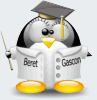

Bookmarks