
Originally Posted by
PeteS

Please follow these steps carefully and only make the advised changes. Making other changes to your registry could cause stability issues with your operating system.
Close all Xara programs.
Go to Start -> Run (if you're using Windows Vista, 7 or 8 press the Windows key + R) and type regedit then click OK.
Navigate to this registry key (for Designer Pro X9 32 bit): HKEY_CURRENT_USER\Software\Xara\XtremePro\9.2\Opti ons\Dragging
(if you're using the 64 bit version of Designer Pro X9 then the registry key location is HKEY_CURRENT_USER\Software\Xara\XtremePro x64\9.2\Options\Dragging)
In the right pane, right click on the key 'EnableTouch' and select Modify.
Change the value to 0 and click OK.
Exit the regsitry and re-open Designer Pro.
Does that now work correctly for you?



 Reply With Quote
Reply With Quote



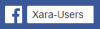

Bookmarks