I Just bought "off course without reading" version 9 the 64 bit version and after installing and reorganizing all my Menus etc. I found out that the Plugins wouldn’t even work at all and they call that an UPGRADE? That is what we call a downgrade!
Ok after installing the 32 bit version which was surprisingly free of charge while the 64 bit version wouldn’t work for me I had to spend another Hour again reorganizing all my icons again.
Could someone please make a tool for moving or copying your icons / menu structure to a newer or even an older version if you need to re-install etc.
AND Please bring Back the Plugin Icon on the left bar as it was, and Yes you can alt+drag and drop the F from the Button Palette but the Photo tool icon on the left will then also change which is really annoying!
Best regards from a really disappointed customer from Austria,
Ruud.


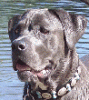

 Reply With Quote
Reply With Quote





Bookmarks