 Re: Mask opacity edit
Re: Mask opacity edit
i just dont get the whole opacity mask concept, never did
i first came across it in photoshop 3 i think
didn't get it then, still don't now
still, i seem to get by ok without it
thats why i had such trouble recently when i wanted to use content aware photo resize
theres no way i could use the opacity mask in my drawing
so i opened the photo in another new file where it worked fine as explained in various posts
i stretched it (finally got my head around mask mode)
created a bitmap copy
drag and dropped it into my drawing
wonder if anybody else has had that
If someone tried to make me dig my own grave I would say No.
They're going to kill me anyway and I'd love to die the way I lived:
Avoiding Manual Labour.




 Reply With Quote
Reply With Quote



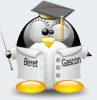

Bookmarks