Hi guys.
Just wanted to ask if anybody else here have problems with objects inside Blended and Contoured groups?
I use Xara Designer to create icons, that's why I usually have 2 views open, one is 100% zoom and another is about 500% to deal with little details.
Starting with the version 7 of Xara Designer I can no longer edit objects inside of Blended or Contoured groups, the application just freezes.
I put tickets into tech support for this issue but the answer that I got more than a year ago was:
"I'm afraid we cannot provide a timescale as to when this issue will be resolved"
and this year is:
"The bug has been logged but I cannot guarantee when it will be resolved. The development team must prioritise problems along with product development. It's possible it will be fixed in future releases and each time the bug is reported a count is incremented and added to the bug report."
I may not be right but it sounds to me like a polite version of "NO".
And it has been three new releases since the bug first appeared... and I can't upgrade since Xara Designer 6 because of that.
I must admit I have mixed feelings about that... first I'm frustrated because of being stuck on some old version. Second I'm starting to think that I may really be the only one person in the world who uses those features, so I'll just have to accept the fact it's not going to work anymore.
Well... except for venting. Does anybody experience troubles with that? Maybe you found a workaround or something since I can't have it fixed. Any help would be appreciated.
Thank you!




 Reply With Quote
Reply With Quote

 And since it's critical for me I'm trying to find a suitable workaround.
And since it's critical for me I'm trying to find a suitable workaround.
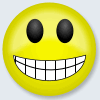


Bookmarks