
Hi gang,
Yes, it's me, the guy with all the brush problems. If you read the "Wacom Hell" post I have cleared up my problem with the tablet, but I had to reload the computer compleatly, ICK!!.
So after loosing all the Xara info and brushes that I had downloaded [img]/infopop/emoticons/icon_frown.gif[/img] (fur brushes and all) I am starting over, so far so good. I am putting in a brush at a time and NO Crashes so far...hmmm, I probably just jinxed myself.
2 questions:
I see that some of the brushes have the option to colorize them (does that mean I can change the colors??) If I can change the colors, as an example I used Ivan's wonderful nullirid.xar brush that creates irradecent sand effect, it comes out blue, so If I wanted to change the color of the sand to say green how do I do this? I tried all the ways that I knew, dragging colors to the squares and it had no affect.
I discovered that in the Brushes folder there was 2 default brushes files but each file had another file next to it, I opened the .xar and the xp2 files in notepad and there was NO difference. So as I was adding the newer brushes to the folder I copied the brush and changed the file to a .xp2. Example: I saved a copy of the irid.xarand then made a copy of it and renamed it irid.xp2 and copied them both into the Brushes folder and have done this with 2 more brushes (Tinsel and the Relief brushes) I have NO crashes so far, and I am wondering if that is something I should be doing or if IS something that helps the program handle the newer brushes better????
Also, one other thing, again in the "Wacom Hell" post I included a new frame that I had created in XaraX and I really liked enough to post it, can someone check it out and tell me the secret of getting rid of all the little lines, I don't know how to make them invisible or delete them out. After I apply the bevel to the frame I get this outline to everything which I would prefer not to be there and I can't for the life of me figure out how to get rid of it, at least not that I can figure out.
Thanks gang
RAMWolff [img]/infopop/emoticons/icon_wink.gif[/img]
PS< I am not the best speller, as a suggestion, maybe this forum could add in a spell checker?!?
Richard
---Wolff On The Prowl---


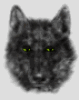

 Reply With Quote
Reply With Quote


Bookmarks