I am just an onlooker on this subject. I'm no print specialist and because all my work involves collaboration with third parties that inevitably use Adobe software and expect me to do the same, I no longer use Xara as I used to.
CMYK support seems to be THE consensual issue amongst Pro users. Print seems to be the thing for many professionals.
I would guess that second to that and across the Xara community would be better support for mobile/responsive websites.




 Reply With Quote
Reply With Quote


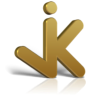


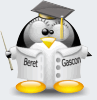


Bookmarks