Whenever there's a new version of WD, the first thing I check out is whether there's support for tables...This for many non-techie clients who simply want to present and update data in a tabular form (e.g. a list of upcoming conferences with dates and locations, a list of publications with authors and download link and so on). The new table widget is not flexible enough - but am I correct that a grid/table structure could be made using the new push features? For example, the products page on the Telesales Template looks as though extra rows and colums could be added - as well as column dividers... and these could be resized automatically according to the content? If so, what would be the simplest way to set this up?
Thanks,
Yaffa



 Reply With Quote
Reply With Quote


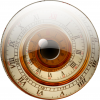



Bookmarks