that I got from a really bland picture of a home gym that I needed in order to sell the one I am trying to get rid of before I move.
So I imported the image into XPal and low and behold the pallete looks really nice. Skin tones and other muted colors.
Thought I'd share in case anyone can use it [img]/infopop/emoticons/icon_biggrin.gif[/img]
RAMWolff [img]/infopop/emoticons/icon_wink.gif[/img]


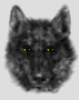

 Reply With Quote
Reply With Quote



Bookmarks