 Re: Interweaving vines with 3D text
Re: Interweaving vines with 3D text

Originally Posted by
dcahall

@ Big Frank: Only if you included shadows for the text

yeah that's correct, but since everybody used 3d text which indicates one or more light sources your vine too has to be shadowed unless you decide to skip realism
edit: lookat this post from Gary, he touched on shadows cast in his example
If someone tried to make me dig my own grave I would say No.
They're going to kill me anyway and I'd love to die the way I lived:
Avoiding Manual Labour.




 Reply With Quote
Reply With Quote

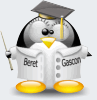






Bookmarks