 using 3 d text Xra grinds to a halt
using 3 d text Xra grinds to a halt
I am making 90mmX52mm business card but rather than using flat font i want slightly beveled ones the using the 3D tool in DP8 but xara grinds to a halt very quickly and times out with the old blue circle goes white out and i have to close the programme before i have even finished one side - saving closing and reopening makes no difference
Any ideas my computer is unlikely to be the issue 1tb hd 32Gb Ram 2x3.2ghz graphic cards quad core
Scruffy
"A designer knows he has achieved perfection, not when there is nothing left to add, but when there is nothing left to take away."




 Reply With Quote
Reply With Quote




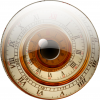


Bookmarks