Hi
Okay I give up - How do I turn a bitmap into editable shapes in Xara Designer Pro X.
i.e. In my case have a screenshot of an website, and I want to get Xara to intelligently turn it into editable shapes so that I can do clean experiments on changing the colours of different areas etc.
I remember that there used to be a tool about 4 years ago in a previous version of Xara but I can't find it.
Cheers
J



 Reply With Quote
Reply With Quote




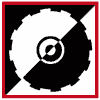

Bookmarks