Hello.
I would like to make a website in Arabic Language, but I am having a problem with text, because when I type in Arabic text I get an unrecognizable characters.
Does XARA WD support Unicode text (in particular Arabic Text)???
and if so, how can I configure the page to recognize Arabic text??
Thanks in advance...



 Reply With Quote
Reply With Quote

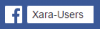

Bookmarks