I have to create a PostCard template that is the following dimensions:
http://gotprint.net/templates/retail...-front.jpg.zip
Can somebody help me?
It confuses me what does "Spread" section means and Outer Margin.
If somebody is willing to create .xar I would really appreciate.




 Reply With Quote
Reply With Quote
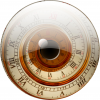

Bookmarks