I greatly appreciate all the tutorials made by volunteers. They have been of great assistance to me over the years.
After an absence of a year or so I returned to Designer Pro to create another website: great memory gaps appeared as I relearned what I supposedly knew. Especially making a rollover button. I read and re-read instructions and tutorials. Couldn't get it to work. FINALLY I found the key (which everybody else knows!) in one verrry simple tutorial : the Mouseoff layer has to be linked! The step is essential.
You have no idea how much time I spent trying to overcome my ignorance. My message is this: to help all us ignorami please include ALL steps in a tutorial and really emphasize those that are essential. Most tutorials on rollovers just brush pass this step that caused me so much misery.
Thanks again for past and future assistance.




 Reply With Quote
Reply With Quote

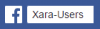




Bookmarks