Hi guys
A feature I've been after for a while is variable scaling. For example, rather than just stretching an object, I'd like to be able to have Xara stretch one side 30% more than the other, and apply a graduation of this over the shape, so that the middle is scaled at (100%+130)%/2 = 115%
But better still, to be able to control the scaling via a curve. For example, placing a sine wave curve, then applying this tool would stretch one half in some complex way (horizontally), and the other half in the inverse way, all nicely graduated. Doing the same thing with a digital wave form would cause sharp changes in the stretching, and drawing a line at X degrees from the horizontal would achieve something like described in the first paragraph. You would need a reference line/curve of course, and the scaling would be based on the difference between the reference line/curve and the new "adjustment" line/curve. The sine wave is a graph, and the reference curve is an axis. The scaling at any given point is defined by the sine wave minus the axis. The perpendicular axis, and thus the "power" of the tool would be set up top where you usually type in numbers to set tool parameters. The parameter would refer to the maximum extent of the variation: eg 200% - no matter how big or small the sine wave was, the peak would scale the shape by 200% in the direction of the reference curve.
I hope I don't sound like an idiot with a dumb idea. It's much easier to get your head round if you say the reference curve has to be a straight line.
I really would have thought that this would exist somewhere already, but I've not seen it. Perhaps it sounds useless, but I'd find it useful for seamlessly stretching part of a shape or image in a way that goes unnoticed.
Cheers



 Reply With Quote
Reply With Quote
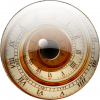


Bookmarks