
I thought I'd let everyone know what's up with the Tutorial and Xealot CDs. The quality assurance is going a little slower than expected. For those of you not familiar with Acrobat, it is similar to a web editor in that there are links throughout the documents that need to be changed. Since most of them point to web links instead of to the files that will be on the CD, I have been editing them to point correctly. The Xealot especially has a lot of links. So I'm plugging away at this as time allows.
I have set up my PayPal account and will have a shopping cart setup on a website. Gary and I have agreed to include both all the tutorials from 1996 through 2001 and Vol3 of the Web Xealot. Also included will be the latest Adobe Acrobat Reader 5.05, demo versions of Xara 3D and Webstyle and some fonts (thanks to Kate Moss at Xara).
The format will be an Index page that opens in your browser and then uses the Acrobat Reader plugin to load the PDF files. This way you will be able to navigate just as you would if you were on the web. Most important is the fact that the PDFs will PRINT out in a standard 8 1/2 X 11 or A4 form factor. The index pages will also be in PDF format as well if you just want to start in the Acrobat Reader.
In another thread, Ross mentioned a Splash page to open with an Autorun file. I have a thing against Autoruns on CDs that I use all the time, so I'm not going to force you all to have to close a screen you would see everytime you inserted the CD. All of the copyright info will be on the index pages as well as each individual file just like they were on the Xaraxone. These PDFs are copies of the web pages after all with only enough editing done so there aren't web links trying to connect you to the internet instead of going to the file on disk. I have left some web links to external sites that Gary mentions so you can still access those resources.
Enough of my rambling, back to ">right click >properties >"open file" >choose file >set link".
If you have any questions you can always email me. Just remove the no-spam from my address.
Ich bin ein New Yorker
"If you can do good, you should."
W.K. Clark



 Reply With Quote
Reply With Quote
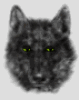

Bookmarks