if they are solid black lines you could try using the bitmap tracer afterwards to generate vector copies [using the greyscale setting - may need to play around with the sliders a bit...]
see attached
if they are solid black lines you could try using the bitmap tracer afterwards to generate vector copies [using the greyscale setting - may need to play around with the sliders a bit...]
see attached
If you have one of the latest versions, either DPX or P&GD2013 you can very quickly and easily make a sketchy brush that gives you rough hand drawn lines.
1. Draw a shape, any shape will do you can use the fee hand tool or if you have DPX, the shapebuilder tool can be used.
2. Use the eraser tool set to the smallest size and to a hard erase. zoom in and erase bits here and there. Zoom in to various levels to get various sized erasures and as you do this you will chop your shape into many many little bits
3.Select all the little bits of your shape open the colour editor and create a named colour ( I usually just name it brush) make sure all your pieces have this named colour.
4.Select the freehand tool and click create brush, if you chopped your shape into more than 50 pieces (I wound up with over 200) you will get a warning that only 50 pieces will be used this is fine, 50 pieces are plenty. just click ok and name your brush then click ok again.
5. Edit your brush and close up the spacing and set the sequence to random. On the scaling tab you can set the pressure sensitivity if you will be using your brush with a graphics tablet.
Because of the named colour the brush colour can be changed quickly on the fly by clicking any colour you have on the colourline.
[SIGPIC][/SIGPIC]
My current Xara software: Designer Pro 365 12.6
Good Morning Sunshine.ca | Good Morning Sunshine Online(a weekly humorous publication created with XDP and exported as a web document) | Angelize Online resource shop | My Video Tutorials | My DropBox |
Autocorrect: It can be your worst enema.
Thanks for the tip and step-by-step.
I don't want that sort of brush, with bits missing that looks more like crayon or chalk.
What I want is more the unevenness or wobble of a line to pretend that it is hand drawn and not geometrically perfect. Like a ballpoint pen.
Of course I could actually draw these things freehand to get the effect, but I want more control over it. And ideally the ability to "undo" it at any point.
I feel a brush is the right way, but I am yet to find (or create) one that suits my need.
See the red and yellow star shapes in this image for another example of the desired effect:
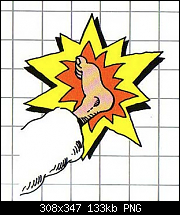
You can't really have a fully editable vector brush with Xara programme it is just a scatter brush. One more thing, I am sorry I haven't looked at your brush yet, do look at your brush options and especially the Offset options where you can Alternate the brush from oneside to the other and also give it a Random effect on the line.
Design is thinking made visual.
bit of a clue here as to what you want:
anyway to move on... I don't really agree with albacore about the xara custom brush being 'scatter' - its more like what we used to call a 'hose' brush - the offsetting is repetitive and although you can set it to 'random' that isn't what you want as it will not give you a 'wavy /wobble' line [path], it will give you a 'blotchy' one... [although maybe with a lot of work someone will prove me wrong]Of course I could actually draw these things freehand to get the effect, but I want more control over it. And ideally the ability to "undo" it at any point
If you need to edit your 'wobbled' lines afterwards [eg add fill], but still have the ability to undo the wobble afterwards I don't see a better way in xara than the live effect
Well if you want them to remain vector, I think you're out of luck.
short of 'ghosting' your changes on a hidden layer....
What I do (and this really only works for straight lines), is use the freehand tool to draw a really randomly wavy line, then switch to the selector tool and squish it almost, but not quite flat (adjust "wobbliness" to taste). Do a couple of these (so all of your lines don't start looking the same) and have them off to the side, then when you need a wobbly line segment, grab on, rotate to the proper angle, put it in place and either resize it or clip off the excess.
When I have curved lines that need to be of a similar wobbliness, I draw smooth curves in a different color (and usually on a lower layer), then trace over them (not too carefully) with the freehand tool.
-- Ben
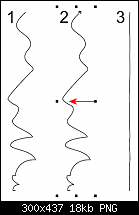
-----------------------
Ben Morgan: ad1066 AT gmail thingy
Chapter 13 Press: www.chapter13press.com
Burn After Reading: www.burnafterreadingpress.com
Bookmarks