 Re: Cone?
Re: Cone?
MBurns0208, there is no doubt there is a steep learning curve to blender, but all true 3D modeling programs do. There are lots and lots of Blender tutorials available on the web, and many are aimed at the beginner, which is where I am. However once mastered you could do much and I think that additional capability would be most satisfying. Some of the members here use Blender as well as Xara and some like Angelize picked it up pretty quick. That said I know how you feel.
Larry a.k.a wizard509
Never give up. You will never fail, but you may find a lot of ways that don't work.
Any help would greatly be appreciated. I need it to be an actual cone and not just a flat triangle that has been extruded to a semi box shape but I can not seem to wrap my head around it. Thanks so much!



 Reply With Quote
Reply With Quote
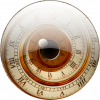





Bookmarks