 Re: Tutorial on using guides and snapping
Re: Tutorial on using guides and snapping
Watched Gary's video on creating seamless tiles but it raised a couple of questions. He does not mention snapping to a grid so that his tile will be whole pixels. It's all and good to make the nudge the same size as your rectangle/square, I get that, but how does he know that he won't have any semi-transparent (or whitish if bitmapped) pixels since he places the original square anywhere on the workspace.
The other issue is that he makes a bitmap copy. Whenever I have tried to use the bitmap copy function I get a pixelated bmp. I didn't used to get pixelated bitmap copies but one day they just started coming up all pixelated. I asked here about it and no one had an answer so I always export as PNG now. That was XX5Pro. I'll have to try it in P&GD7 and see if it's better.
Now to follow through Gary Priester's Xzone tut. Looks like that covers more of the snapping.
Things you should never say when pulled over by the police:
Could you hold my beer while I dig out my license?


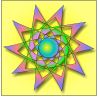

 Reply With Quote
Reply With Quote


 I use them a lot. They are in the latest versions of Designer Pro and photo and graphic designer but if you want the shapebuilder you will have to upgrade to designer Pro X. I recommend that as they work together and having both makes the work flow better.
I use them a lot. They are in the latest versions of Designer Pro and photo and graphic designer but if you want the shapebuilder you will have to upgrade to designer Pro X. I recommend that as they work together and having both makes the work flow better.


Bookmarks