 Re: Tutorial on using guides and snapping
Re: Tutorial on using guides and snapping
Hello again Nancy.
I use Xara5Pro and work on 800x600 pixel workspaces and 2550x3300 pixel workspaces (US letter size), depending on what I'm doing.
On my system US Letter defaults to 816 x 1056. This is at the default Windows 96 ppi.
Egg
Intel i7 - 4790K Quad Core + 16 GB Ram + NVIDIA Geforce GTX 1660 Graphics Card + MSI Optix Mag321 Curv monitor + Samsung 970 EVO Plus 500GB SSD + 232 GB SSD + 250 GB SSD portable drive + ISP = BT + Web Hosting = TSO Host


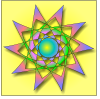

 Reply With Quote
Reply With Quote


 you might find this Xara Xone tutorial interesting
you might find this Xara Xone tutorial interesting 




Bookmarks