Kerning is referenced and described in the help files of 2013, but I cannot locate the button. The 'line spacing' button is shown on the info bar, but can you tell me where is the for kerning (or aspect) button?
The right end of the info bar only shows as far as part of the 'bulleted list' button.


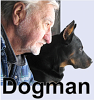

 Reply With Quote
Reply With Quote




Bookmarks