 Re: resizing
Re: resizing
Go to the Layer palette (press F7 on keyboard) and make sure there are no padlocks shut. If there is click on them to make them disappear. The hold down Ctrl+A and the go up to the top menu under Object and select Transform. When the drop down menu appears select - Scale, a window appears click on Uniform- also strokes & effects. - Preview. In the Scale box put in 50% then click on - OK.
Go up to the File menu and go down to Document Setup and click - Select the Size box and click on the small triangle, you will see A4 there and select it. If the objects fit the artboard then no problems but if they don't then you will have to go and use the Resize Tool. Hold down again Ctrl+A then hit key E and go down to the bottom of the rectangle where is a small square at the corner and hold down Shift key as you move the mouse inwards till it fits the art board.
Design is thinking made visual.




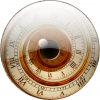


Bookmarks