I wanted to change a single shortcut. For one reason or another it didn't work so I clicked "Reset to Standard Keys" and "OK". The next time I launched XDPX I got this dialog:
So I opened the Key Shortcuts dialog and clicked "Reset to Classic Keys" and "OK". The next time I launched XDPX I got this dialog:
Now every time I launch Xara I get that damn dialog even though I try, alternately, to reset the shortcuts. Can anybody tell me what I can do to get rid of this error (short of reinstalling the product, which I am not going to do)?
I'm pretty sure this could be solved with a registry edit, but I can't concentrate long enough on the registry right now before it all becomes blurred. Any help would be gratefully appreciated.


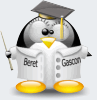

 Reply With Quote
Reply With Quote




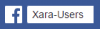


Bookmarks