Having upgraded on numerous occasions, now with XDPro X, there is a lot of old clipart folders which don't appear any longer in Pro X that I'd like to add to the Design gallery. I've copied the old Xara clipart folders into the clipart folder for Pro X and tried navigating to them via Disc designs and clicking Add but nothing happens, no new (old) clipart folders appearing in the Designs gallery - what am I missing?
Have tried searching through the forums but so far haven't come across the answer.
Thanks
Hilary



 Reply With Quote
Reply With Quote
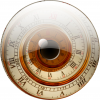



Bookmarks