I have just bought a Wacom Bamboo digitiser and it makes drawing so much easier. Is there a quick way of zooming in and out without switching to the mouse (Ctrl + middle scroll wheel)?
Andrew
I have just bought a Wacom Bamboo digitiser and it makes drawing so much easier. Is there a quick way of zooming in and out without switching to the mouse (Ctrl + middle scroll wheel)?
Andrew
if you have a bamboo touch you can use touch function gesture
I've noticed that although the bamboo zoom gesture works in xara if you have mouse wheel option set to scroll up/down, it does not seem to work properly if mouse wheel option is set to zoom in/out [options/mousetab]
The way I do it is to use both hands. Pen in right hand, I am right handed, mouse in the left which I find works well and quickly.
Design is thinking made visual.
I use the same hand quickly crossing the pen under my first and over my second finger so I don't have to put it down, easier for me to use the mouse with that hand than the keyboard... same if I want a quick sip of coffee... all part of the fast rhythm of freehand drawing, it comes naturally with practice, like riding a bike... using the gestures with the other hand or putting the pen down would not suit me..
It feels as though there ought to be a better way when using a pen.
Andrew
well if you use use the tablet gestures then all you need do is lift the pen off and gesture with the other hand - EDIT - but to be frank a mouse wheel is easier whichever hand you use and very quick
another possibility would be to set an option for the button on the pen, if it has that option available - I could probably [not actually tried] map a keystroke for my wacom bamboo, but there is no option I can see for zoom, and I'd personally find that more fiddly than gestures, because the pen buttons are always getting pressed accidently, I have them permanently disabled - but maybe that's just me working fast and turning the pen to evenly wear the nib an all'....
the pen is for drawing lines - what else would you suggest?
Last edited by handrawn; 10 October 2012 at 11:46 PM. Reason: other hand
Put wings and a large rubber band on it, pull back and let'er go. I should think that would make it zoom.
Larry a.k.a wizard509
Never give up. You will never fail, but you may find a lot of ways that don't work.
My original Bamboo tablet had a circular area that worked like a mouse wheel, but honestly it was a bit of a hassle to use it. They took that away on my current tablet, but much happier with the wireless capability I gained instead.
These days I use the tablet & pen with my left hand, and the mouse with my right. I use the scroll wheel to go up & down, Shift-scroll to pan left & right, and Ctrl-scroll to zoom in and out. When I need a keyboard shortcut, it's usually my left hand. The tablet buttons are all disabled, because otherwise I'd keep bumping into them. The pen buttons on the other hand, are quite useful. The first one is set to Ctrl, so I can easily grab a color with the eyedropper in Paint Shop Pro. The second one is set to the most useful keyboard shortcut ever invented, Ctrl-Z.
-- Ben
-----------------------
Ben Morgan: ad1066 AT gmail thingy
Chapter 13 Press: www.chapter13press.com
Burn After Reading: www.burnafterreadingpress.com
ctrl+z
- yes, very useful shortcut indeed, but on the pen button
ok,we are all different - I turn the pen in my hand all the time as I draw, just as I would with a pencil, I can't not do this, it's like breathing in and out, the buttons I just have to have disabled - I agree with the tablet buttons too, disable most of the time
this is why I keep hold of the pen and use the mouse with the same hand, so my left is free for the key modifiers and keystrokes on keyboard
interesting discussion...
Last edited by handrawn; 11 October 2012 at 09:09 PM.
The scroll wheel is the control I missed the most while using a tablet, mostly to zoom in graphic software.
A solution I found was the powermate, a kind of usb volume knob that could be set to emulate a keypress or mousewheel.
I put the powermate below keyboard so I always have the thumb on it, works terrific!
Once I've tried it for a couple of months, I drilled a hole int he keyboard tray to lower the device, it's a bit on the high side.
I'm a lefty also, my right hand is stationed mostly in the lower left corner of the keyboard.
Tablets are wonderful input devices, a hundred times more ergonomic than a mouse.
I used to suffer serious RSI problems with my mouse hand and it went away the day I decided to use a small tablet next to my keyboard.
For pen buttons I usually map right click on the top button, and middle click on the lower one (for pan in most applications)
Marc
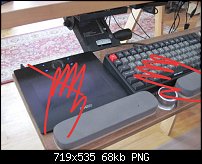
________________________________
Illustrations
Bookmarks