Hello,
I am testing Xara Photo & Graphic Designer 2013.
1.- I am making a Panorama by manually stitching 8 pieces of photos, because with the Panorama tool I do not get what I want.
2.- I finally assembled the Panorama, but I need to correct many details using the Clone tool. I like the Magic Erase, but unfortunately it do not work for me among the edges of 2 photos.
3. I did the following in order to test the export quality before I do any retouching:
3.1 I selected the Group and I Exported to a 100% jpg file with good quality, is a 32MB file.
3.2 But if I do Arrange-Create Bitmap Copy and Export the Bitmap not the Group to a 100% jpg, the file is only 20MB with lower quality, no good, I do not understand.
I think I need to Create the Bitmap Copy in order to Magic Erase any border among 2 photos, because Grouped it do not work. I also need to retouch some other details.
3.3 Then I did Edit-Clone Group and over the cloned group I did Flatten Photo Group because the Help says:
But it do not Magic Erase the borders among 2 photos either.Flatten photo group Converts a photo group to a single bitmap.
4.- Can somebody please explain or provide a link on how to Magic Erase among the borders of 2 contiguous photos in order to create a seamless stitch of my panorama picture?
Thanks a lot and best regards
joejac



 Reply With Quote
Reply With Quote





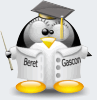

Bookmarks