 User Preferences and Usability DISASTERS
User Preferences and Usability DISASTERS
Does Xara ever do any usability studies?
When I am creating image pop-ups for, for example a gallery of photos, it is IMMENSELY annoying that the "Web Properties > Image" dialog does not remember the settings for the previous image I did a pop-up for.
When I create or edit a Placeholder, I cannot hit Ctrl-A to select everything. Why not???
When I create or open a Placeholder, the dialog is the size of a postage stamp. I can resize it but when I create or open another Placeholder, the dialog is again the size of a postage stamp.
I export an image as a 95% JPG. I then export another image. Why is the slider back at 85%? This wasn't always so, and I liked it the old way.
I expand/collapse the contents of the Page & Layer Gallery and the thing becomes the width of a pencil so that I cannot see file names longer than xx number of characters. If I set the width of the P&L Gallery to be xx pixels, is there any reason to suspect I want the damn thing to contract again?
I open the Colour Editor and the Alignment dialog and move it them an area of my screen that suits me. When closed and reopened, the program has defaulted them to the middle of the damn screen again! Similarly the Web Properties and other dialogs. Preferences, people. Preferences!
The list is way longer than this, but there are some things on here that Xara have not bothered to address in years, and as a long-time investor in this product that really, really annoys me.
I love the product (XDPX) and am immensely loyal to it, but if the answer to the above is "you're the only one who wants it that way", OK, fine, i'll just go and cry in my tea, but I have seen every single one of the above complaints aired on here at one time or another in the recent and not-so-recent past, and I don't see anybody ever addressing them. And if Xara don't want prospective purchasers to know that they don't don't listen to their loyal customers (I guess that makes me a right mug) then it's a bit late... Google has already indexed this comment.
If someone tried to make me dig my own grave I would say No.
They're going to kill me anyway and I'd love to die the way I lived:
Avoiding Manual Labour.


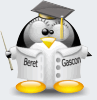

 Reply With Quote
Reply With Quote







Bookmarks