 Re: saving configuration
Re: saving configuration
Hi Stygg, your default template only saves the page and what you place on it, objects, colour palettes, rulers etc. It does not save your screen setup, toolbars, etc.
There should, with a bit of luck in the furture, be an option to have a "Save Workspace" button. That would help a lot since this subject of saving and restoring a favoured workspace has come up on TG for at least 10 years and still there's not a handy all-in-one solution.
I just save my Xara registry key. That way in the event of a major crash I can reinstall both the program and the toolbars setup. What's a shame is that, with the development of new options in new versions, it's not something that you can port over to a new version (if you do, you can get some very weird effects!), so the very first thing a lot of us do here once we have downloaded and installed a new version is to spend however long it takes to get it into shape. It's something that would really, really make upgrading so much more user-friendly. I expect that every experienced Xartist has a screen layout that is totally unique and laid out to suit his or her personal needs.

If someone tried to make me dig my own grave I would say No.
They're going to kill me anyway and I'd love to die the way I lived:
Avoiding Manual Labour.



 Reply With Quote
Reply With Quote

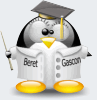


Bookmarks