Download and unzip the zip folder in your link.
For WD6 place this code into a placeholder and then give it the name <head> using the name tag
Code:
<script type="text/javascript" src="http://ajax.googleapis.com/ajax/libs/jquery/1.4.3/jquery.min.js"></script>
<script>
$(document).ready(function(){
// hide #back-top first
$("#back-top").hide();
// fade in #back-top
$(function () {
$(window).scroll(function () {
if ($(this).scrollTop() > 100) {
$('#back-top').fadeIn();
} else {
$('#back-top').fadeOut();
}
});
// scroll body to 0px on click
$('#back-top a').click(function () {
$('body,html').animate({
scrollTop: 0
}, 800);
return false;
});
});
});
</script>
<style>
/*
Back to top button
*/
#back-top {
position: fixed;
bottom: 30px;
margin-left: -150px;
}
#back-top a {
width: 108px;
display: block;
text-align: center;
font: 11px/100% Arial, Helvetica, sans-serif;
text-transform: uppercase;
text-decoration: none;
color: #bbb;
/* background color transition */
-webkit-transition: 1s;
-moz-transition: 1s;
transition: 1s;
}
#back-top a:hover {
color: #000;
}
/* arrow icon (span tag) */
#back-top span {
width: 108px;
height: 108px;
display: block;
margin-bottom: 7px;
background: #ddd url(index_htm_files/up-arrow.png) no-repeat center center;
/* rounded corners */
-webkit-border-radius: 15px;
-moz-border-radius: 15px;
border-radius: 15px;
/* background color transition */
-webkit-transition: 1s;
-moz-transition: 1s;
transition: 1s;
}
#back-top a:hover span {
background-color: #777;
}
</style>
Then create a second placeholder (html body) and place the button code. This placeholder needs to be placed within your page.
Code:
<p id="back-top">
<a href="#top"><span></span>Back to Top</a>
</p>
You will need to upload the up-arrow.png (found in the downloaded zip folder) into your index_htm_files folder.




 Reply With Quote
Reply With Quote
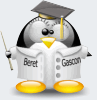



Bookmarks