Good day,
I haven't posted here in a while because I haven't needed to but recently I switched from X5 to X7.1 (because it was only $25), I have it downloaded and for the most part working. I'm having a problem and I'm not sure why. I simply cannot open AI, EPS, or SVG files. I know th files aren't corrupt because I opened them with X5. With every file I get the error message attached. I've tried run as admin but it didn't change anything. I've ran debug and it doesn't show those filters as loading. Could this be quirk of the downloaded version? Any ideas about how to solve this dilemma?
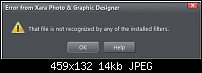



 Reply With Quote
Reply With Quote




Bookmarks