I have recently made a change to my website. I then uploaded it online. Later, I went back to see one of the pages, and the changes I made weren't there. I bounced around my site and went back to the page, and the changes were there. Hours later, I went back to that page, and the changes were gone again, until I bounced around the site some. Does anyone know why this is happening?



 Reply With Quote
Reply With Quote
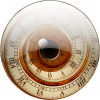


Bookmarks