I am sure the info is here on site somewhere just have not found it yet, how can I stop the auto formatting, indenting, tabbing etc of text line, columns and boxes, it is completely driving me nuts, I am sure some people love the feature, I am just not one of them, I would like to permanently turn it off some how so that every time I open a new file it does not do this anymore.
Thanks, Pat



 Reply With Quote
Reply With Quote
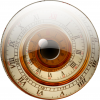



Bookmarks