I've been trying to remember the name of this plugin, I remember trying it a year or so ago. I unloaded some plugins and stuff from my older machine and lost the name of this one. To be honest I haven't looked very hard because I couldn't remember how well it worked. You can very easily create your own displacement maps in Xara and if you have DPX the shapebuilder is a handy tool for this!
Here is a quickie done with the displacement filter and a displacement map I created in DPX





 Reply With Quote
Reply With Quote


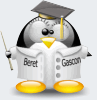


 His avatar has been an iris for the best part of this year. I'm the Other, Other Gary, just for clarification.
His avatar has been an iris for the best part of this year. I'm the Other, Other Gary, just for clarification.
Bookmarks