When I right click on a jpg-file in Windows Explorer and click 'open with', I don't see Designer Pro X.
I see older Xara versions still installed on my pc - Xara Xtreme 5.1 and Xara Designer Pro 7.1
So I go to: Open using already installed software, browse to the Xara folder, Xara Designer Pro X folder, and DesignerPro.exe.
When I click on it, I get - in the "Open with" list - another instance of Xara Designer Pro 7.1... Clicking that does - as expected - open te V7 version.
Any idea what's wrong and how I can get ProX to work as my default for jpg handling (without uninstalling the previous versions) ?



 I love these tools
I love these tools
 Reply With Quote
Reply With Quote
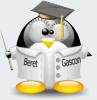




Bookmarks