I've seen a page on a site which contains an effect I would really like to use. It's a flash something , not sure whether it's a slideshow or a slider or a menu but wondered whether it is possible to reproduce this in Webdesigner MX Premium. I've played around with the widgets included but can't seem to get what I'm looking for.
The link is http://www.biosthetique.com/index_en.html
Any help/advice would be most appreciated
Many thanks



 Reply With Quote
Reply With Quote
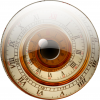




Bookmarks