This one should get the grey matter stirred as it is driving me mad(of course the solution will be simple when you know how and why)
Have a web site just finished www.whitbourneparishcouncil.org.uk. On the news page I have some buttons that click to activate slide on layers. You will note that the one for the shop has a mouse over rogue link to agendas. Now none of the buttons has any mouse over links. nor have any of the background pictures or background colour sheet. It now gets silly in that it only activates when a button(any button) is over a specific area(where the shop button is on the site) and doesn't react when the area is moused over without a button being present.It also works fine if I avoid that area of the page
Any ideas what I am missing guys????Or is that page got a ghost in residence???
Ken



 Reply With Quote
Reply With Quote



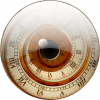


Bookmarks