Actually I did these for the benefit of IeMS but thank you.
Actually I did these for the benefit of IeMS but thank you.
Larry a.k.a wizard509
Never give up. You will never fail, but you may find a lot of ways that don't work.
Wizard - thank you for this. I could really use some help to figure out how to use the tools available to me in Xara PGD7. For that matter, I need to know what all the tools are and what they can do. For now, I'd like to know simply - step by step - how to do what you just showed. I apologize if I am asking for privilaged information. Just trying to figure out this program but not knowing where to start.
Thank you in advance.
PS. - What you did - can it look correct if done in white text over a colored picture? The pic will be over a white background. Or is part of the effect the text color is same as the background?
OK IeMS here is what I did and how I went about it. I used XDPX but it should work the same for you.
The bevel arrows for the text may be difficult to see. As far as I can tell white text should work just fine because when you fill the text the text color does not matter.
If you want the text to be white and look embossed into the photo, I'll see what I can do with that, just let me know.

Larry a.k.a wizard509
Never give up. You will never fail, but you may find a lot of ways that don't work.
I cannot thank you enough for the effort to supplu directions. forgive me for being dense but you lost me at step 3. Is there anyway to have the same look with plain white text and not have it have the same background as the pic?
1st pic is two layers (white and then black) offset
2nd pic follows your direction (w/o pic) Has 88 degree light angle. What adjustments should I make?
Thank you again for your help.
I'll see what I can do in that dept. But, it may not be till tomorrow.
Larry a.k.a wizard509
Never give up. You will never fail, but you may find a lot of ways that don't work.
Last edited by Rik; 07 June 2012 at 06:37 PM.
Featured Artist on Xara Xone . May 2011
. A Shield . My First Tutorial
. Bottle Cap . My Second Tutorial on Xara Xone
Hi IeMS,
I just had time to look at this again. Yes you can use a white text and emboss it. I did this using a couple if different fonts, both had a flat fill and used the same steps as I outlined above.
It's a matter of personal taste what color you use or fill the text with the background color. If you cannot see the bevel arrows around the text change the view quality slider next to the horseshoe looking magnetic snapall the way to the left and you will see everything you have in wire frame. You can manupulate the objects here as well but because it is a wire frame view you cannot tell what you have changed untill you set the slider back again. The second image shows this in wire frame view. The beauty of this method of is you can select a text object and change it's color from the color line or color selector.
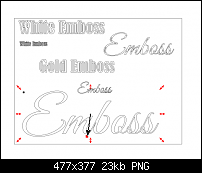
Larry a.k.a wizard509
Never give up. You will never fail, but you may find a lot of ways that don't work.
Wizard & Rik - thank you for your help. I am struggeling to make sense of this product. Thus far all of my efforts are producing emboss, not engrave - from what I see. What I am seeing from Wizard is engrave (stamped in - which is what I want). What I saw from Rik is emboss (raised up). Perhaps I have it I just don't see it the way I have pictured in my mind. I am not a graphic designer (nor pretending to be), just a simple website builder looking to make something cool for my site. After reviewing my website design, white text over images will not work. It will have to be dark green engraved over white or dark green over dark gray. Perhaps what I am looking for isn't possible.
Unless you want to continue to help, I am letting you off the hook. Your efforts to help a greenhorn is sincerely appreciated - more than you know.

How much would it be to have something commissioned? Simple text in 36pt Script MT Bold. Color dark green, #009300 (maybe a shade darker). Perhaps a file that I can modify the text of in PDG7? Just curious. Thank you again.
you will never get a true embossed or engraved effect on a two dimensional surface such as a screen
so the effect is simulated by means of 'light and shadow'
it is quite possible to end up with an effect that one person sees 'raised' and another 'engraved' - it all takes practice
heres a good tutorial - it is not producing what you want, but it is showing how to use the tools
http://www.talkgraphics.com/showthre...Wax-seal-video
-------------------------------
Nothing lasts forever...
Bookmarks