I am running XP........My 'geek' buddy helped **ALLOT** getting the partitioning and the installation done for me. I am really surprised that (I think him too [img]/infopop/emoticons/icon_smile.gif[/img]) that both Win2000 and WinXP are running side by side, nothing hidden or anything. It's amazing........got lots to do to this thing but so far so good........
Richard [img]/infopop/emoticons/icon_wink.gif[/img]
---Wolff On The Prowl---


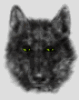

 Reply With Quote
Reply With Quote

Bookmarks