 exported PNG edge problem
exported PNG edge problem
Hi all, I use Xara sometimes to resize images/photos. Quite often I use the clip view function to crop the image to the precise size I need.
I just recently found that when I export my clipped views, always as pngs, they have a very small 1 to 2 pixel edge around them. I can keep clipping but it continues to stay there. I exported with alpha and without to see if it made a difference but it doesn't.
I am now having to use my raster program to resize but had liked using Xara for it. The raster program works fine and I suppose every program has its uses so I just won't use Xara for photo clipping and exporting anymore. I just think that there shouldn't be an issue since Xara seems to want to handle photos more.
I'm very curious is anyone knows why this happens. the attached images show extreme closeup of a blue image on a black background (the black background is used for checking this very problem).
Things you should never say when pulled over by the police:
Could you hold my beer while I dig out my license?


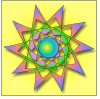

 Reply With Quote
Reply With Quote





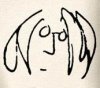

Bookmarks